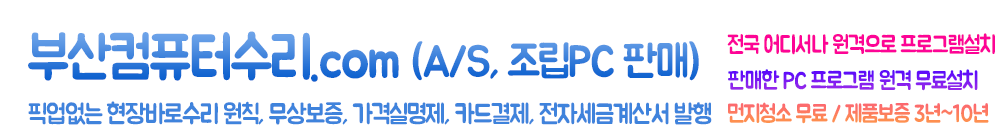반응형
메인보드 bios에서 따로 설정할거 없이
bios 최신버전 윈도우11지원 업데이트하면 자동으로 활성화 되어있습니다
아래 설명 방법보단 bios 최신버전 업데이트를 권장합니다
B450 MORTAR MAX | Motherboard | MSI Global
B450 MORTAR MAX | Motherboard | MSI Global
Best AMD AM4 B450 ATX motherboard, Turbo M.2, Extended heatsink, USB 3.2 Gen 2, Mystic Light, MSI MAG
kr.msi.com
Secure Boot 및 fTPM 활성화는 메인보드 bios에서 설정합니다
전원킨후 del키를 연타하여 bios화면으로 진입합니다

SETTINGS -> Security -> Trusted Computing -> Security Device Support [ Enable ] 로 변경

SETTINGS -> Advanced -> Windows OS Configuration ->Secure Boot -> Secure Boot [ Enable ] 변경
f10번 눌러 Save & Exit 하고 나오기

반응형